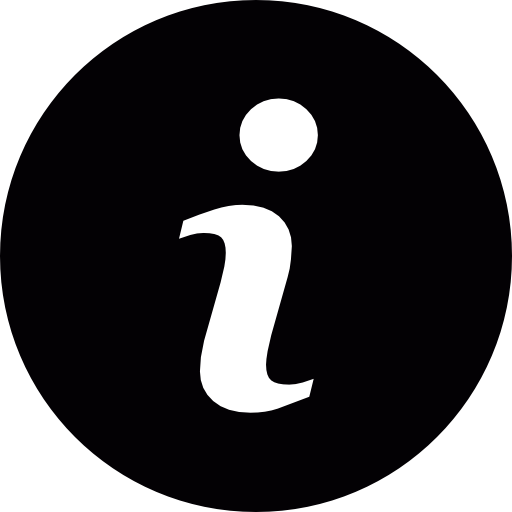The JAMB exam slip contains important details about your UTME, including your exam date, time, venue, and registration number. If you have misplaced or lost it, don’t worry! This guide will show you how to reprint your exam slip quickly.
Why Reprint Your JAMB Exam Slip?
Reprinting your JAMB exam slip helps you confirm:
- Exam date and time
- Exam venue
- Registration number
- Exam schedule
You should also reprint your slip if:
- You lost the original copy
- You want to double-check your exam details
- You need an extra copy for reference
How to Reprint Your JAMB Exam Slip
Method 1: Through the JAMB Website
- Go to the JAMB website – Open Google Chrome and visit www.jamb.gov.ng.
- Click on “Print Examination Slip” – Look for this option on the homepage.
- Enter your JAMB registration number – Type your registration number and click on the “Print Examination Slip” button.
- Print your slip – Your exam slip will appear. Click “Print” to get a copy.
Method 2: Through Your JAMB Profile
- Visit the JAMB E-facility website – Go to www.jamb.gov.ng/Efacility.
- Log in to your JAMB profile – Enter your email and password, then click “Login.”
- Click on “Print Examination Slip” – This option is available on your dashboard.
- Print your slip – Once it appears on the screen, click the “Print” button.
Important Tips
- Print in color – Some exam centers may require this.
- Check all details carefully – Make sure your name, registration number, and exam schedule are correct.
- Use Google Chrome – This browser works best for the reprinting process.
- Contact JAMB support if needed – If you have issues, reach out to JAMB for help.
Reprinting your JAMB exam slip is simple and ensures you have the right details for your UTME. Follow the steps above, print a clear copy, and bring it to the exam hall. Stay prepared and focus on doing well in your exam!
Frequently Asked Questions
Why do I need to reprint my JAMB exam slip?
To confirm your exam date, time, venue, and other important details.
How can I reprint my JAMB exam slip?
Visit the JAMB website, enter your registration number, and print your slip.
What do I need to reprint my exam slip?
Your JAMB registration number, email, and password.
Can I reprint my JAMB exam slip at a cybercafe?
Yes, you can use any internet-enabled computer.
What if I forgot my JAMB registration number or password?
Click “Forgot Password” or “Forgot Registration Number” on the JAMB website to recover them.
How many times can I reprint my JAMB exam slip?
As many times as needed, but avoid printing extra copies unnecessarily.
What if my exam slip is not printing correctly?
Check your printer settings or try a different device.
Can I laminate my JAMB exam slip?
No, laminated copies may be rejected at the exam center.
Do I need to bring my exam slip to the exam center?
Yes, it serves as your identification and entry ticket.
What if I lose my JAMB exam slip?
Reprint it immediately to avoid problems at the exam center.